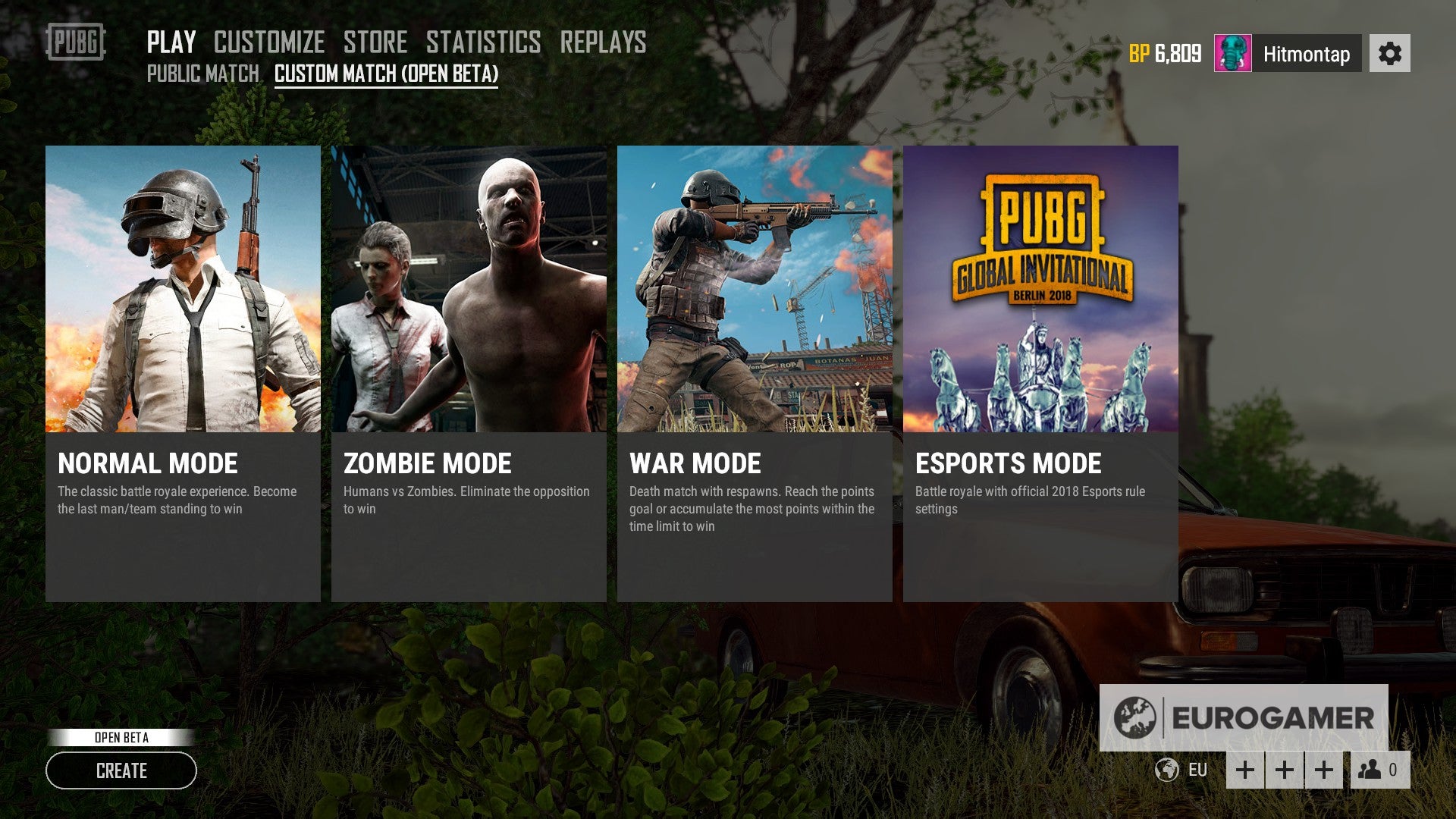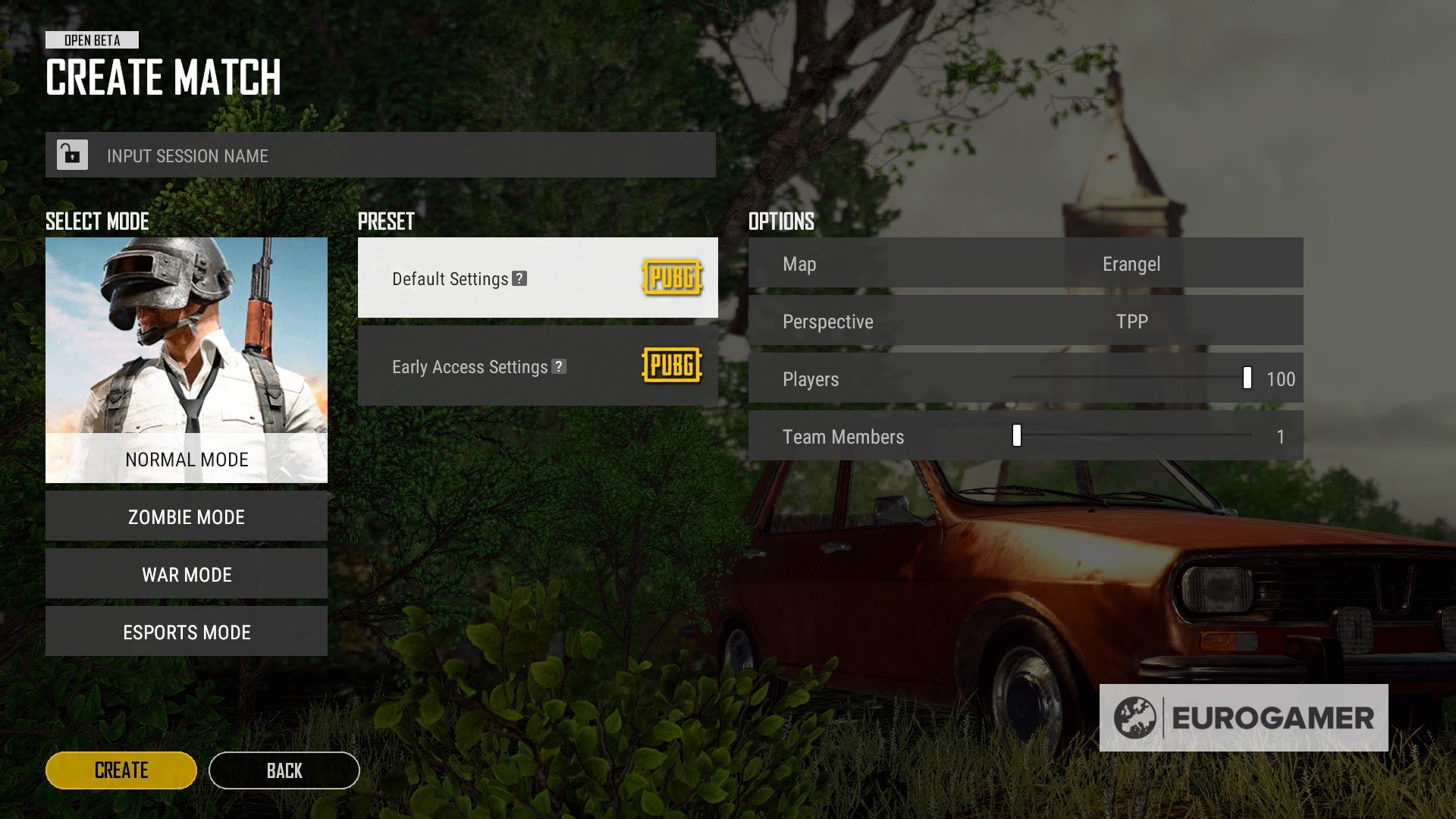They’re home to some of the game’s weirdest and most interesting game modes, too, from the deathmatch-style war mode to oddities like Zombies mode, and classic early-access PUBG rules that return things to the game you remember from a year ago. Here on this page we’ll explain how to join and create Custom Matches, plus all the details on those other modes, too. The Custom Match system allows you to tweak all kinds of settings - from the frequency of Air Drops to the size and frequency of the circles, which weapons are abailable, how many players there are, and so on, and with the arrival of the Custom Match beta they’re now available to anyone to set up. You can then select the type of mode - Normal, Zombie, War, or Esports - and the next screen will take you to the in-depth stuff. From here, you can tweak the specifics, like whether you want old-school PUBG settings like a weaker Blue Zone and level 3 helmets spawning in the wild, or the more granular stuff like team sizes and player counts. PUBG update #29 is live: here’s our guide to the latest PUBG patch notes for update 29 to get you up to speed. Meanwhile, we’ve dedicated pages on the Sanhok map, Erangel map and Miramar map and Vikendi map, too. If you’re after some broader advice, our list of PUBG tips and tricks, PUBG weapon damage stats and the best weapons and best PUBG loot locations can help. If, for whatever reason, Custom Matches are taken back to the old days of restricted acces, here’s what the old school method was so you can still try and get involved: